Sneaky Peek of the first expansion
Thanks for the positive response, itch community! I'll be working on expansions for this set over the coming weeks. The first one will include a bunch of models dedicated to making shops, taverns, and other commercial ventures, and there will be a load of associated new textures to go with them. Once I've finished this one, the next planned expansion will be street furniture. A variant of the base set will remain free, but the expansions will be subject to a minimum charge - although paying once will get you all of the expansions - and of course all of the assets will remain under the CC0 license - meaning you are free to use them in personal or commercial projects without any attribution necessary (although of course, it's always nice to get a nod!).
For now, here's a preview of just a few of the models I've been working on for making a blacksmith, and some market stalls:
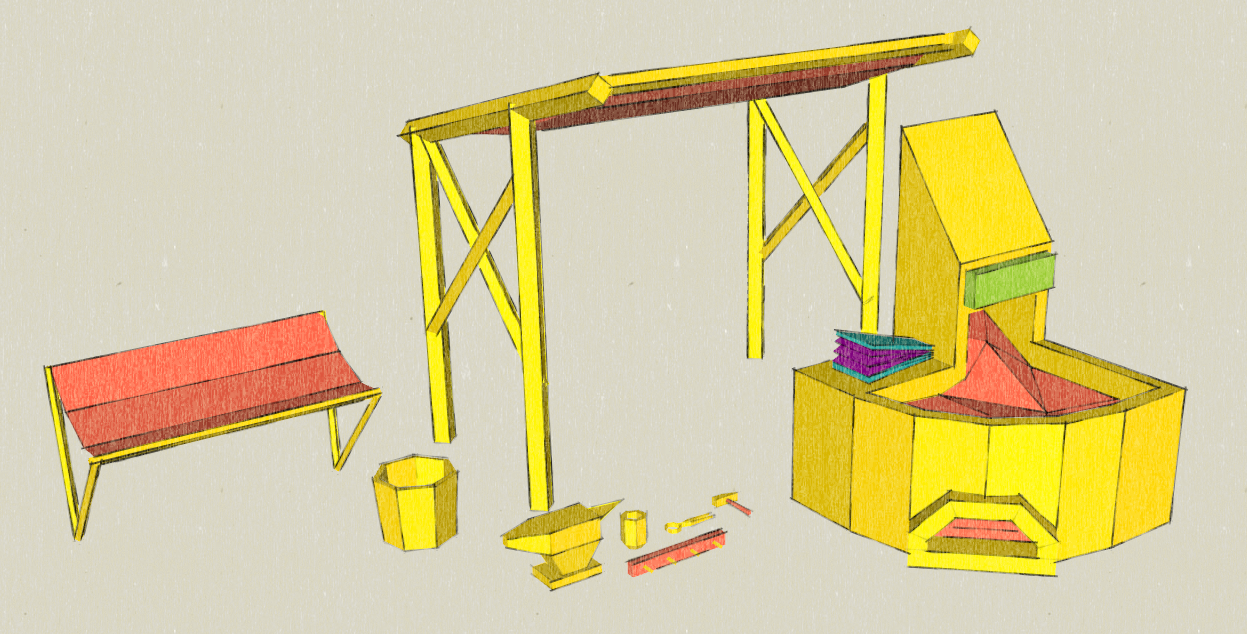
Get 3D Retro Medieval/Fantasy Building Kit
3D Retro Medieval/Fantasy Building Kit
PSX/late 90s PC style parts for making buildings
| Status | Released |
| Category | Assets |
| Author | chilly_durango |
| Genre | Role Playing |
| Tags | 3D, Asset Pack, Fantasy, Low-poly, Medieval, PSX (PlayStation), Retro |
More posts
- Tileable Texture SourcesNov 03, 2021
Comments
Log in with itch.io to leave a comment.
Hi, really loving your texture and modelling work. Did you ever finish these expansions for shops, taverns, etc? Would be interested in buying. Thanks,
I didn't finish texturing them - I'd post WIPs for download but the machine the files are on is bricked, and I haven't found time to pick through its hard-drive yet '^_^
If you want to try something similar yourself, my process for things like this is pretty simple:
- Greybox in Sketchup (look for the free 2017 desktop version - works great, easy to learn, ideal for simple geometry)
- Export as Collada files, import into Blender, group into objects, then use 'Smart Project' to get UVs
- Head to Screaming Brain Studios for textures (consider tipping the bellhop while you're there, they do God's work)
- Rotate/stretch/wiggle your UVs around on them until things 'look right'
Thank you so much for taking the time to set this out in a v simple way, this is really helpful. Will be exploring this workflow!
No worries. If you haven't used Blender much it's intimidating, but you only need the most rudimentary functions. Google is your friend, but keep an eye on version numbers when looking for help there. Depending on your use-case you could skip Blender entirely - assign materials a texture in SketchUp, export as Collada, import to Unity/Godot and they should have UVs - but surface normals, especially smoothed, aren't often carried over. Good luck ^_^